¶ Installation Requirements
Ensure your workspace meets these requirements for optimal performance and safety of the Vision Miner 22IDEX.
¶ 1. Tools & Materials
- Measuring Tape: To verify clearance.
- Dedicated Power Outlet: See power specifications below.
- Climate Control: Recommended if ambient conditions fluctuate significantly.
¶ 2. Space & Dimensions
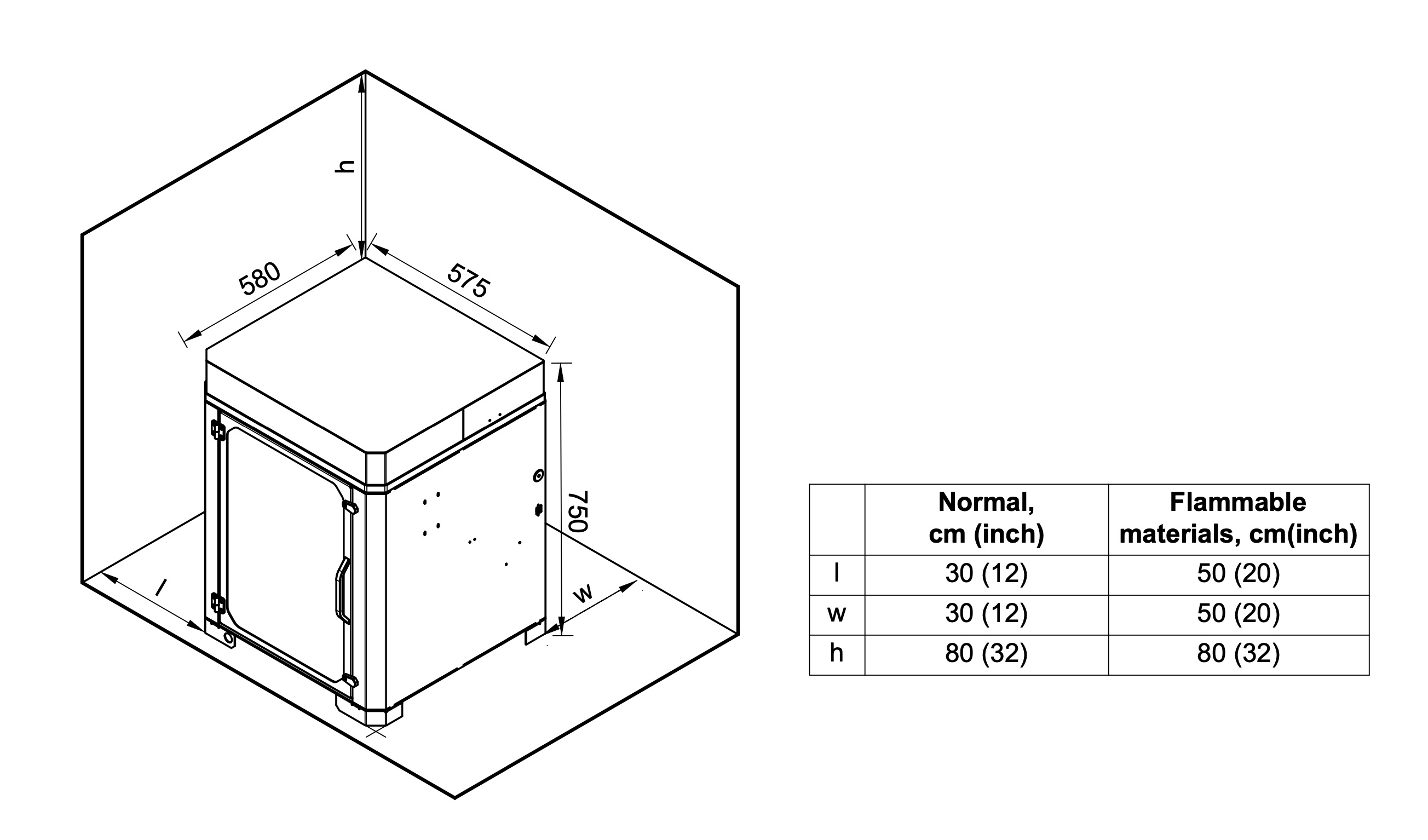
Provide ample clearance for ventilation, maintenance, and door swing.
¶ 3. Environment
Maintain a stable environment to ensure print quality and component longevity.
| Parameter | Recommended Range | Impact |
|---|---|---|
| Temperature | - () | Prevents overheating or thermal strain. |
| Humidity | 30% - 60% RH | High humidity affects filament quality and risks electronic components. |
¶ 4. Power Requirements
CRITICAL WARNING: NOT A DUAL-VOLTAGE SYSTEM
The 22IDEX is factory-configured for a single voltage input only. Connecting to the wrong voltage will cause severe damage.
¶ Configuration & Circuit Needs
| Region | Voltage | Max Power | Breaker Required |
|---|---|---|---|
| US / Others | ~ (20A) | Dedicated 20A Circuit | |
| EU / Others | ~ (10A) | Dedicated 15A Circuit |
Included Cable: NEMA 5-15p
¶ Normal Printing Power Consumption
| Material Type | Examples | Average Draw |
|---|---|---|
| Low-Temp | Nylon, ABS, PC | 700W - 1000W |
| High-Temp | PEEK, PEKK, PPSU | 1000W - 1200W |
¶ 5. Troubleshooting (Power & Environment)
- Breaker Trips?
- Verify the circuit is dedicated (no heaters, AC, or other machinery sharing the line).
- Confirm breaker rating (20A for 110V; 15A for 220V).
- Too Hot (> )?
- Risk of electronic components overheating. Cooling efficiency drops. Move to an air-conditioned room.
- Too Cold (< )?
- Slows down chamber heat-up, leads to higher power consumption, and risks warping. Warm the room.
For further assistance: support@visionminer.com