¶ Brief Overview
This guide provides instructions for safely removing and reinstalling the Lid of the Vision Miner 22IDEX printer. This procedure is typically required for accessing internal components for maintenance or upgrades. Due to the Lid's size and weight, this procedure requires a minimum of two people. This guide outlines the necessary tools, safety precautions, and step-by-step instructions.
¶ Introduction
Removing the Lid allows access to components within the upper section of the printer chassis. You might need to do this for advanced maintenance, installing upgrades, or troubleshooting specific internal systems.
Important: The Lid assembly is large and weighs approximately
~8 kg(~18 lbs). It must be handled carefully by two people to prevent injury or damage to the printer or the Lid itself. Pay close attention to cable routing during reinstallation to avoid pinching wires.
¶ Tools & Materials
- 2 mm Hex Driver
- 2.5 mm Hex Driver
- 5.5 mm Wrench
- (Optional: A soft surface or mat to place the Lid on)
- (Optional: Container for screws)
¶ Safety & Pre-checks
Warning: This procedure requires two people. The Lid is too large and heavy (
~8 kg) for one person to handle safely. Do not attempt this alone.
Warning: Use proper lifting techniques when handling the heavy Lid. Ensure you have a clear, safe, and sufficiently large area prepared to place the Lid down once it's removed.
Warning: Power OFF the printer using the main switch and unplug the power cord from the wall outlet before beginning any disassembly.
Caution: There is a significant risk of pinching internal printer cables when reinstalling the Lid. Work slowly and deliberately, checking cable positions carefully before tightening screws. Pinched cables can cause malfunctions or damage.
- Ensure the printer is powered off and unplugged.
- Confirm two people are available for the entire procedure.
- Gather all required tools.
- Clear the workspace around the printer.
¶ Step-by-Step Instructions
¶ 1. Preparation
- Power Down: Turn off the printer and disconnect the power cord.
- Assemble Team: Ensure both individuals understand the process and their roles.
- Gather Tools: Have the 2 mm Hex Driver, 2.5 mm Hex Driver, and 5.5 mm Wrench ready.
- Prepare Landing Zone: Designate a safe, stable, and protected surface nearby where you can place the Lid assembly once removed.
¶ 2. Removing the Lid
¶ 2.1 Release Hinges
- Position: Station one person ready to support the Lid's weight, while the second person accesses the hinges.
- Release Hinges: Use the 5.5 mm Wrench and the 2 mm Hex Driver to unscrew hinges from the Lid.


¶ 2.2 Detach Lid Assembly
- Support Lid: Person 1 must now securely hold and support the full weight of the Lid, keeping it stable and preventing it from dropping or twisting as it's detached.
- Remove Mounting Screws: Person 2 uses the 2.5 mm Hex Driver to carefully remove all screws that fasten the Lid's mounting brackets (front and rear) to the main printer frame. Place the screws in a safe location.

- Lift Away: Working together, carefully lift the entire Lid assembly straight up and away from the printer frame. Coordinate the lift to maintain balance.
- Place Safely: Carry the Lid assembly to the prepared safe area and gently set it down, avoiding stress on any attached components.
¶ 3. Installing the Lid
¶ 3.1 Prepare Lid
- Attach the rear mounting bracket to the Lid assembly itself using the 2.5 mm Hex Driver.

¶ 3.2 Position and Secure Lid
- Lift and Position: With both people carefully lifting and supporting the Lid assembly, maneuver it back over the printer frame. Align the rear mounting brackets with the corresponding screw holes on the frame.
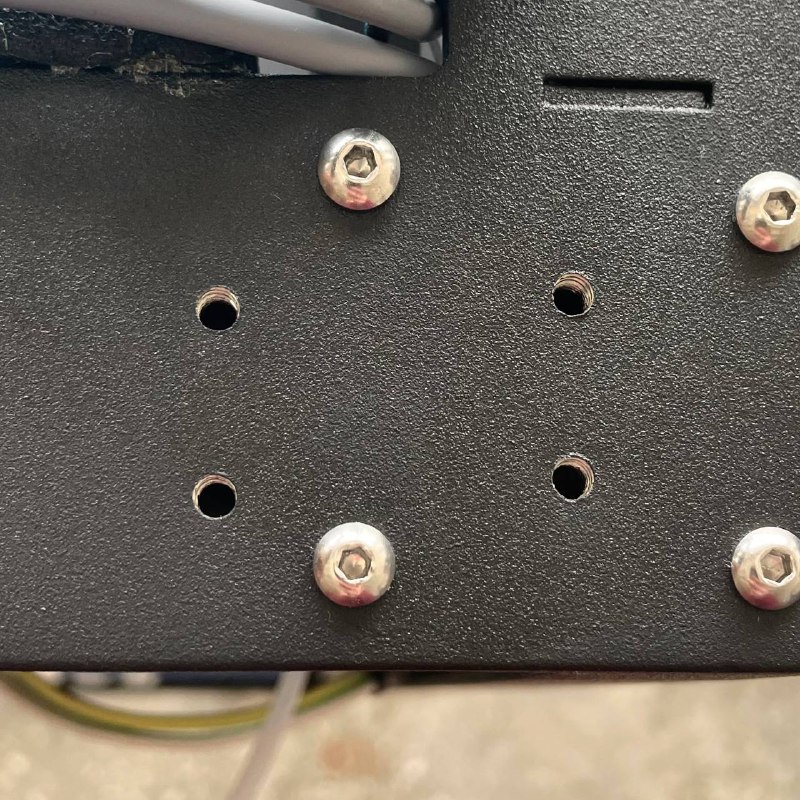
- Support Lid: Person 1 continues to securely support the Lid's weight in the correct position, preventing movement.
- Start Screws: Person 2 starts installing the screws through the rear mounting brackets into the frame using the 2.5 mm Hex Driver. Insert several screws loosely first to hold the position before proceeding.
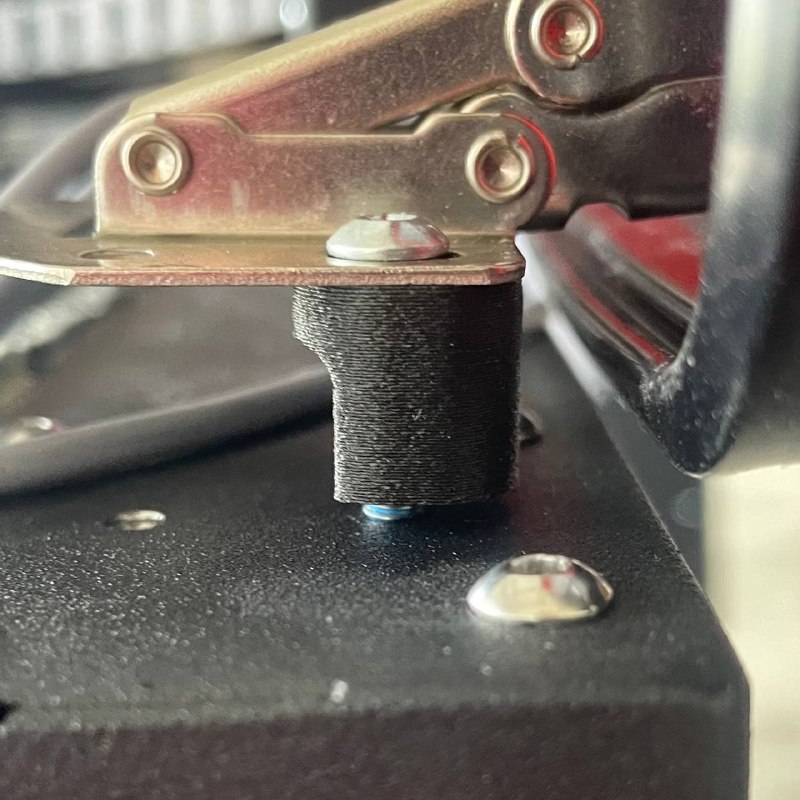
¶ 3.3 Manage Cables and Front Bracket
- CRITICAL CABLE CHECK: Before fully seating the Lid or tightening screws, Person 2 must carefully inspect the areas around all mounting points for any printer cables.
- Gently push any nearby cables clear of potential pinch points (where the bracket meets the frame or the Lid).
Warning: DO NOT PINCH CABLES. Trapping cables during installation can cause electrical shorts, intermittent faults, or permanent damage to the printer. Double-check all cable paths are clear before final tightening.
- Install Front Bracket: Position the front mounting brackets correctly. Insert and start the screws using the 2.5 mm Hex Driver.
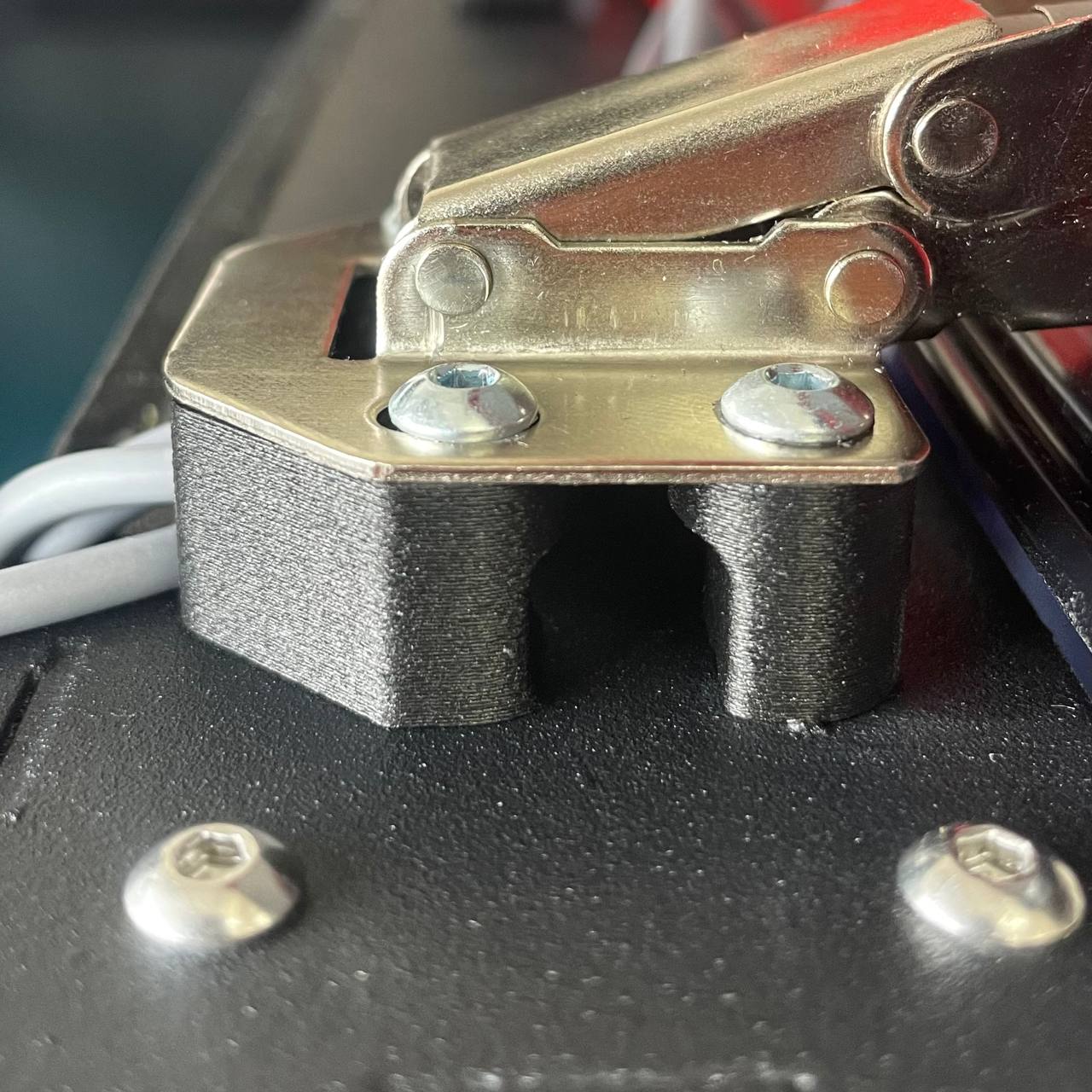
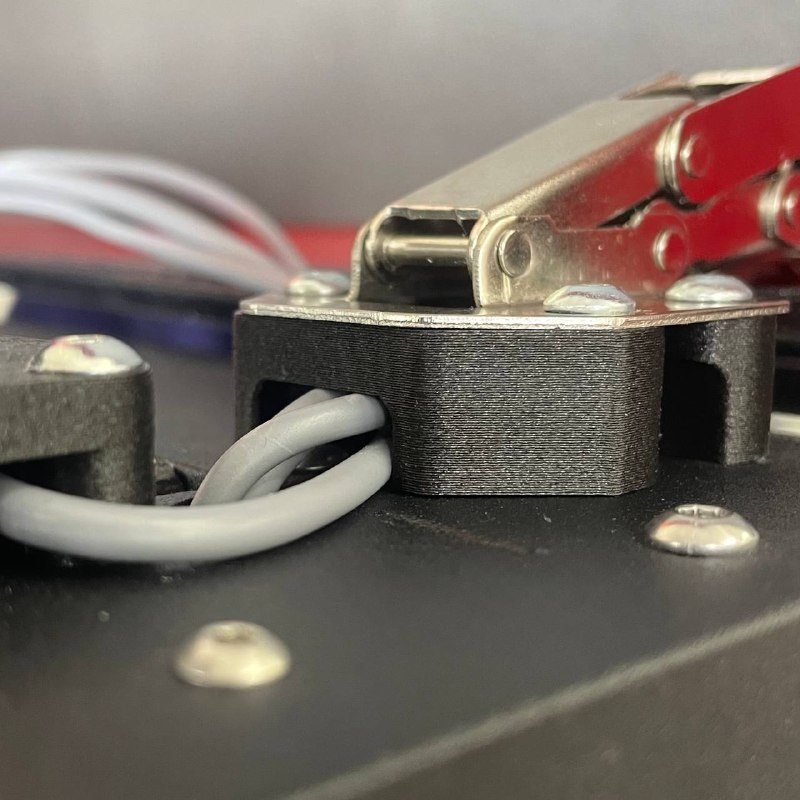

- Tighten Screws: Once certain all cables are safely routed and the Lid/brackets are correctly aligned, proceed to tighten all mounting screws (2.5 mm Hex Driver) securely.

¶ 3.4 Re-attach Hinges
- Align Hinges: Carefully align the Lid's hinge points with the corresponding slots on the printer body.

- Secure Hinges: Use the 5.5 mm Wrench and 2 mm Hex Driver to re-secure the Lid to the hinge mechanisms.


- Test Hinges: Once secured, gently and slowly try closing and opening the Lid a small amount to ensure the hinges move smoothly and correctly.
¶ 4. Final Checks
- Verify all mounting and hinge screws are securely tightened.
- Confirm the Lid sits flush and is properly aligned with the printer body.
- Perform a final visual inspection around the edges for any inadvertently pinched cables.
- Reconnect the printer power cord and turn the printer on. Verify normal operation.
¶ Troubleshooting & FAQs
- Q: The Lid mounting holes don't line up easily.
- A: Ensure the Lid is correctly oriented. Loosen all mounting screws slightly to allow for adjustment. Check that both front and rear brackets are properly seated without obstruction. Gently shift the Lid until holes align, then tighten screws.
- Q: The printer has errors or won't power on after reinstalling the Lid.
- A: Immediately power off and unplug the printer. There is a high probability a cable was pinched during installation. Carefully remove the Lid again (following Step 2) and thoroughly inspect all cable routing near mounting points for damage or pinching. If damage is found or suspected, contact Vision Miner support before attempting to power on again.
¶ Conclusion & Additional Resources
Successfully removing and reinstalling the Lid requires careful coordination between two people, attention to safety due to the Lid's weight, and meticulous checking for pinched cables during reinstallation. Always work slowly and deliberately during this process.