¶ Introduction
Proper maintenance and optimization of your 22 IDEX are crucial for ensuring high-quality prints and extending the lifespan of the machine. This manual provides detailed instructions on adjusting belt tension for optimal performance, along with tips for achieving the best results.
¶ Adjusting Belt Tension
The print heads on your 22 IDEX move using a system of motors, pulleys, and belts. Maintaining the correct belt tension is essential for accurate printing and the longevity of your printer. Excessive belt tension can lead to premature bearing wear, while insufficient tension can cause reduced printing accuracy or belt dislocation.
¶ Importance of Belt Tension
- Excessive Tension: Leads to increased wear on bearings and other components.
- Insufficient Tension: Causes inaccuracies in printing and potential belt slippage.
¶ Measuring Belt Tension
Belt tension is initially set at the factory using a calibrated meter to measure the audio frequency of the belt when plucked. You can replicate this measurement process at home using a mobile device equipped with a tuner app.
¶ Recommended Tuner Apps
- Fine Tuner App (iOS)
- Fine Chromatic Tuner App (Android)
- Easy Tension by HUTCHINSON (iOS)
These apps are designed to tune musical instruments and can also accurately measure belt resonance frequency in hertz (Hz). Note: iOS apps are preferred if available.
¶ Belt Tension Adjustment Procedure
-
Install a Tuner App:
- Install one of the recommended apps on your mobile device.
-
Prepare for Measurement:
- Ensure your environment is quiet to avoid interference with measurements.
- Remove any protective case from your phone if necessary.
-
Move the Tools to Measuring Position:
- Move both tools to the center rear position, close to the 22IDEX logo at the back.

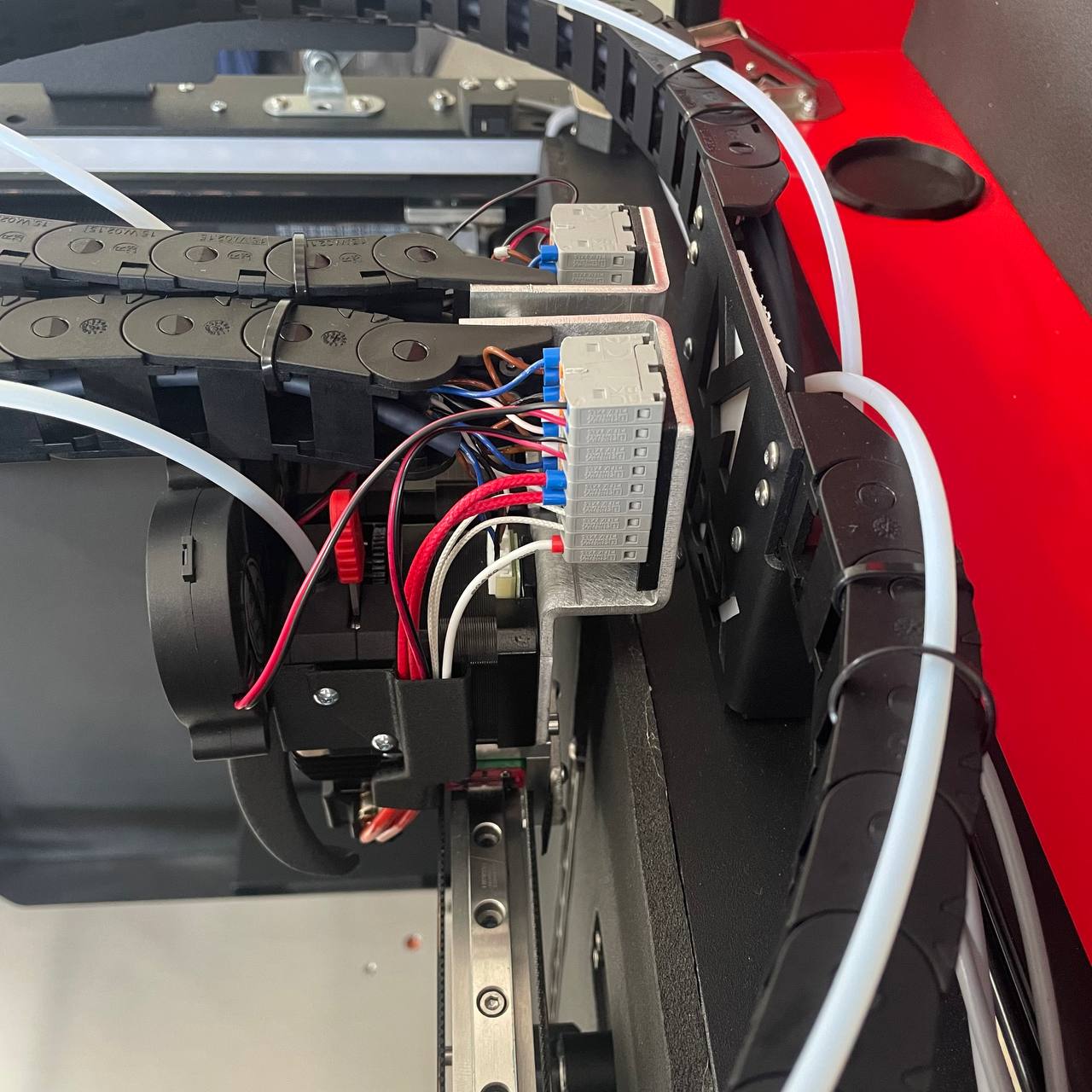
- Move both tools to the center rear position, close to the 22IDEX logo at the back.
-
Measure and Adjust Y-Axis Belts (Top Belts):
- Place your phone’s microphone close to, but not touching, the Y-Axis belts.
- Pluck the belt in the middle as if it were a guitar string.

- Use a 2mm hex key to adjust the belt tensioner in the front until the app reads a frequency of 65Hz.
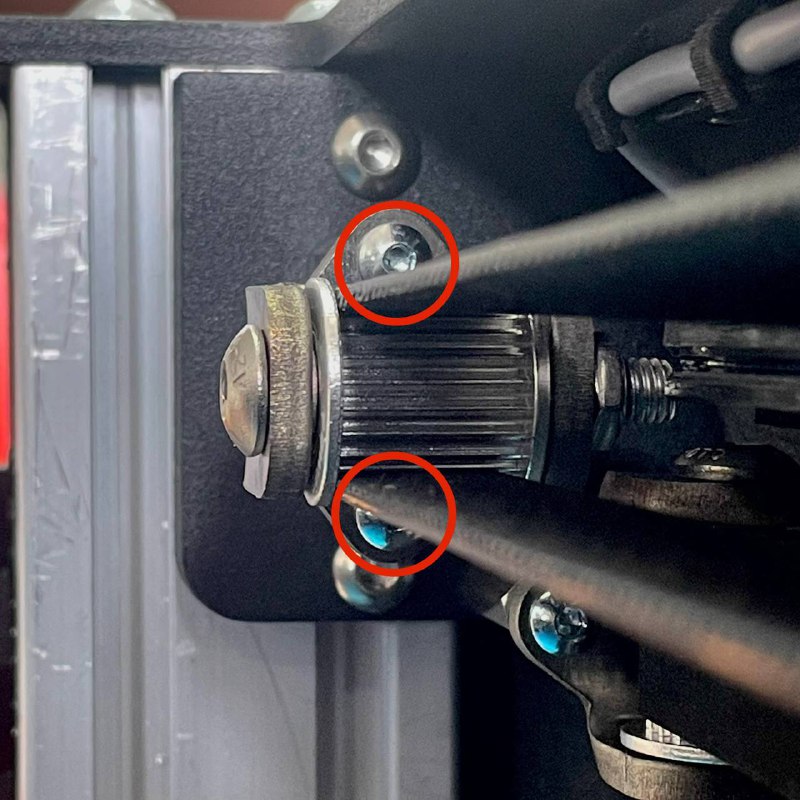
-
Measure and Adjust the XU-Axis Belts (Bottom Belts):
- Place your phone’s microphone close to, but not touching, the XU-Axis belts.
- Pluck the belt in the middle.

- Use a 2mm hex key to adjust the belt tensioner in the front until the app reads a frequency of 65Hz.
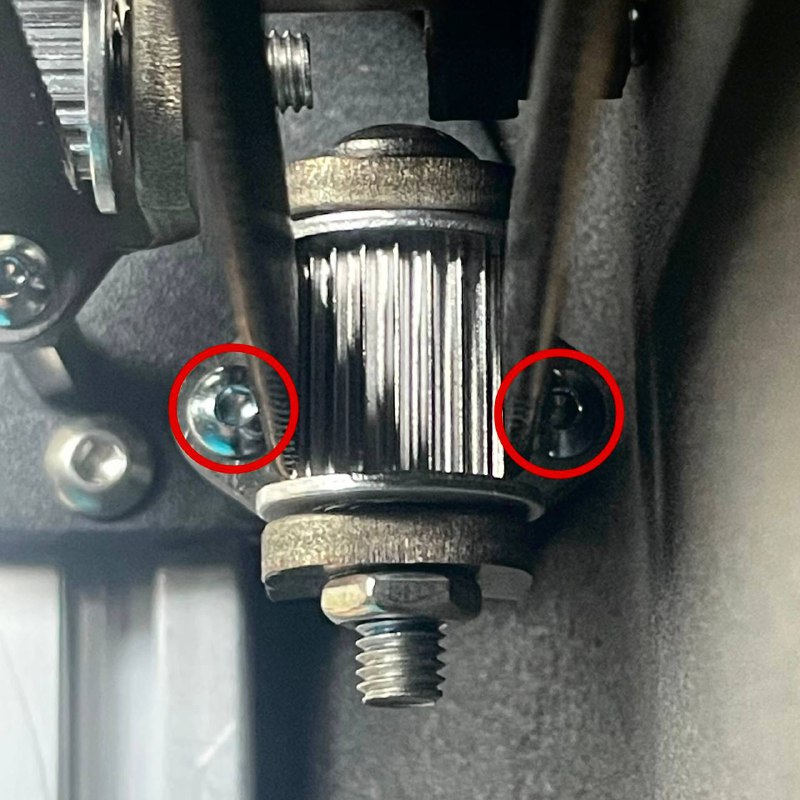
¶ Tips for Best Results
- Quiet Environment: Make measurements in quiet surroundings.
- Microphone Placement: Keep your phone’s microphone close to the belt without touching it.
- Avoid Over-Plucking: Do not pluck the belt too hard, as this can cause it to vibrate against the gantry plate.
- Ignore Early Harmonics: Initially, the belt will produce harmonics at multiples of the fundamental frequency. Wait for these to dissipate and record the fundamental frequency.
¶ Frequency and Timing
- Frequency Range: Target frequencies are 65Hz.
- Adjustment Frequency: Check and adjust belt tension according to the maintenance schedule.
¶ Conclusion
Regular maintenance and proper adjustment of belt tension are vital for the optimal performance of your 22 IDEX. By following the procedures outlined in this manual, you can ensure accurate and reliable printing, prolong the lifespan of your printer components, and achieve the best possible print results.