¶ Auto-Calibration Procedure for Vision Miner 22 IDEX
¶ Video Guide
¶ Brief Overview
The auto-calibration procedure ensures your Vision Miner 22 IDEX achieves high accuracy and sensitivity by precisely calibrating the nozzles and other critical parameters relative to the build surface. Performing this calibration correctly is crucial for optimal printing performance and dimensional accuracy.
¶ Introduction
Auto-calibration allows the printer to automatically sense when each nozzle makes contact with the aluminum build plate, establishing precise height and positional relationships. For this process to work accurately, the nozzles must be perfectly clean, and the build plate must be removed. The calibration process includes:
- Z Offset Calibration: Calibrates the overall height offset for the Z-axis.
- Tool Height Calibration: Ensures both nozzles (Tool 0 and Tool 1) are calibrated to the same height relative to the build plate, within a tolerance of
50microns. - XY Plane Calibration: Verifies and adjusts the alignment of both nozzles in the XY plane by probing a designated calibration point (e.g., a square hole) with each nozzle and calculating their relative offsets.
¶ Tools & Materials
- 2mm Hex Screwdriver/Allen Key (for heatbreak adjustment)
- Wire Brush (brass recommended, for nozzle cleaning)
- Heat-Resistant Gloves (optional, recommended when handling hot components)
¶ Safety & Pre-checks
Warning: REMOVE THE BUILD PLATE before starting Auto-Calibration. The nozzles need to directly sense the raw aluminum bed surface. Failure to remove the build plate will damage your machine.
Warning: During nozzle probing, the machine may display a red error box stating: "Error: Probe was not triggered". This is expected and normal behavior during the initial stages of the probing sequence. Do not be alarmed.
Note: Verify that the heat breaks (the metal tubes above the heater blocks) are not sticking out more than
1-2 mmfrom the bottom of the heat sink. If they protrude excessively, cancel the calibration using the Power button, loosen the set screws holding the heat breaks, push them up fully into the heat sink, and retighten the screws before restarting the calibration.
¶ Step-by-Step Instructions
¶ 1. Open the Web Interface
- Navigate to the Dashboard in the Duet Web Control interface.
- Find the Macros panel.
- Select Auto Calibration to begin the procedure.
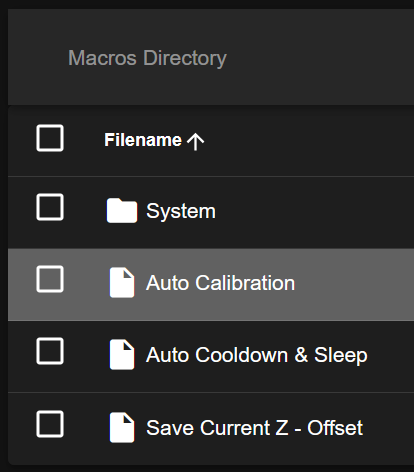
¶ 2. Set Nozzle Temperatures
- The interface will prompt you to enter target temperatures for both nozzles (Tool 0 and Tool 1) separately.
- Use the temperature appropriate for the filament last used in each hotend. If the machine is brand new or nozzles are clean, set the temperature to
250 °Cfor both. - Click OK. The printer will heat the nozzles.
¶ 3. Remove Build Plate (Confirmation)
- Crucially, ensure again that no build plate (e.g., glass, PEI sheet) is installed on the aluminum heated bed. The nozzles must touch the bare aluminum.
Warning: Confirm the build plate is removed. Proceeding with the build plate installed will cause damage.
¶ 4. Automatic Homing and Initial Cleaning
- Once temperatures are reached, the machine will automatically home all axes (X, Y, Z).
- It will then perform an automated nozzle cleaning sequence using the built-in cleaning brushes.
¶ 5. Manual Nozzle Cleaning
- After the automatic cleaning, the printer will prompt you to perform manual cleaning.
- Carefully clean the tips of both nozzles using a wire brush (brass is preferred to avoid damaging the nozzle). Ensure they are perfectly clean and free of any plastic residue.
Warning: Avoid Short Circuits! When cleaning the hot nozzle with a wire brush, be extremely careful not to touch the heater cartridge wires or the thermistor wires with the metal brush. Shorting these components can trigger a fuse or damage the main control board.
- Once both nozzles are thoroughly cleaned, click OK in the web interface prompt to proceed.
¶ 6. Tool Height Calibration Begins
-
The machine will home again and then begin the tool height calibration process. It probes the bed multiple times with each nozzle to measure their relative heights.
-
The system aims for a deviation of less than
50microns between the two nozzles. -
If the measured deviation is above the
50micron tolerance, the calibration will pause, and a notification will appear recommending manual adjustment:Calibration Notice: Tool height deviation exceeds tolerance (
XX.XXmicrons). Please adjust the heatbreak height for the indicated tool before proceeding.(Proceed to Step 7 only if this adjustment is required).
¶ 7. Adjusting the Heatbreak (If Required)
- Perform this step only if prompted by the machine due to excessive deviation.
Caution: The hotend components will be HOT. Wear heat-resistant gloves if necessary or proceed with extreme care.
-
Identify the tool (nozzle) indicated in the notification requiring adjustment.
-
Locate the small set screw on the side of the heatsink that secures the heatbreak for that tool.
-
Using a 2mm hex screwdriver or Allen key, carefully loosen (do not fully remove) this screw.
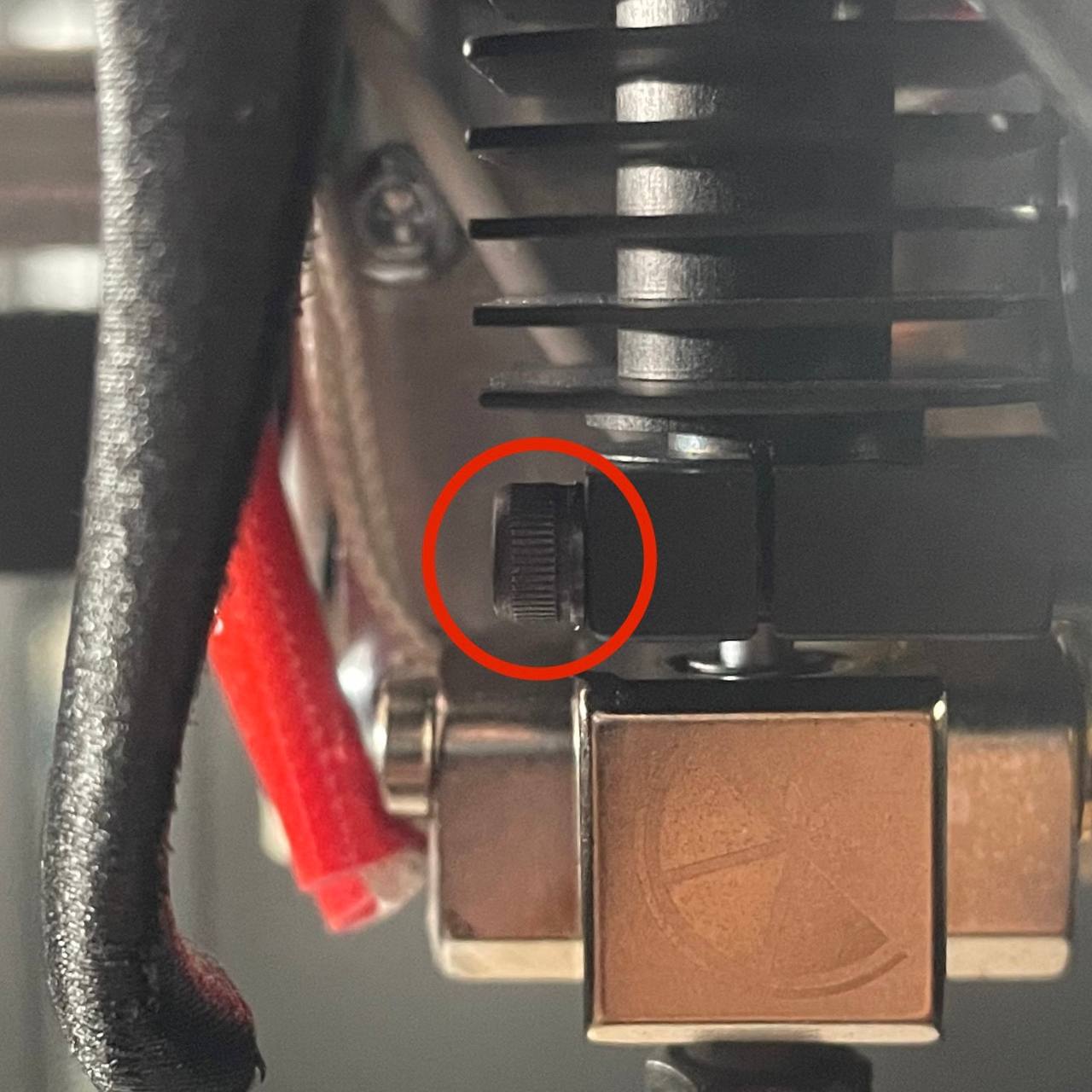
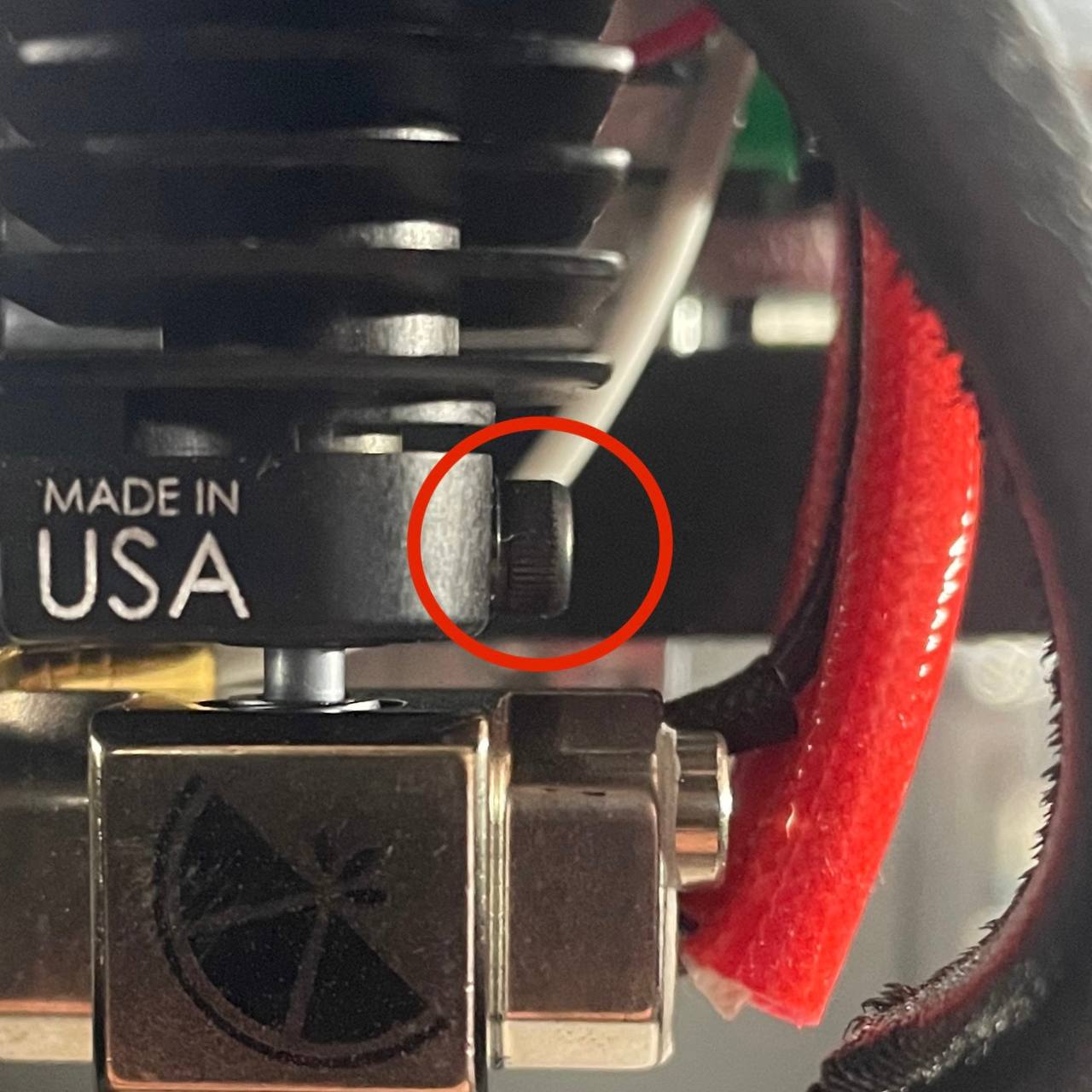
-
Gently push the entire hotend assembly (heatbreak, heater block, nozzle) downwards slightly, approximately
2-5 mm. Use the hex tool or another suitable tool to push against the heater block carefully.
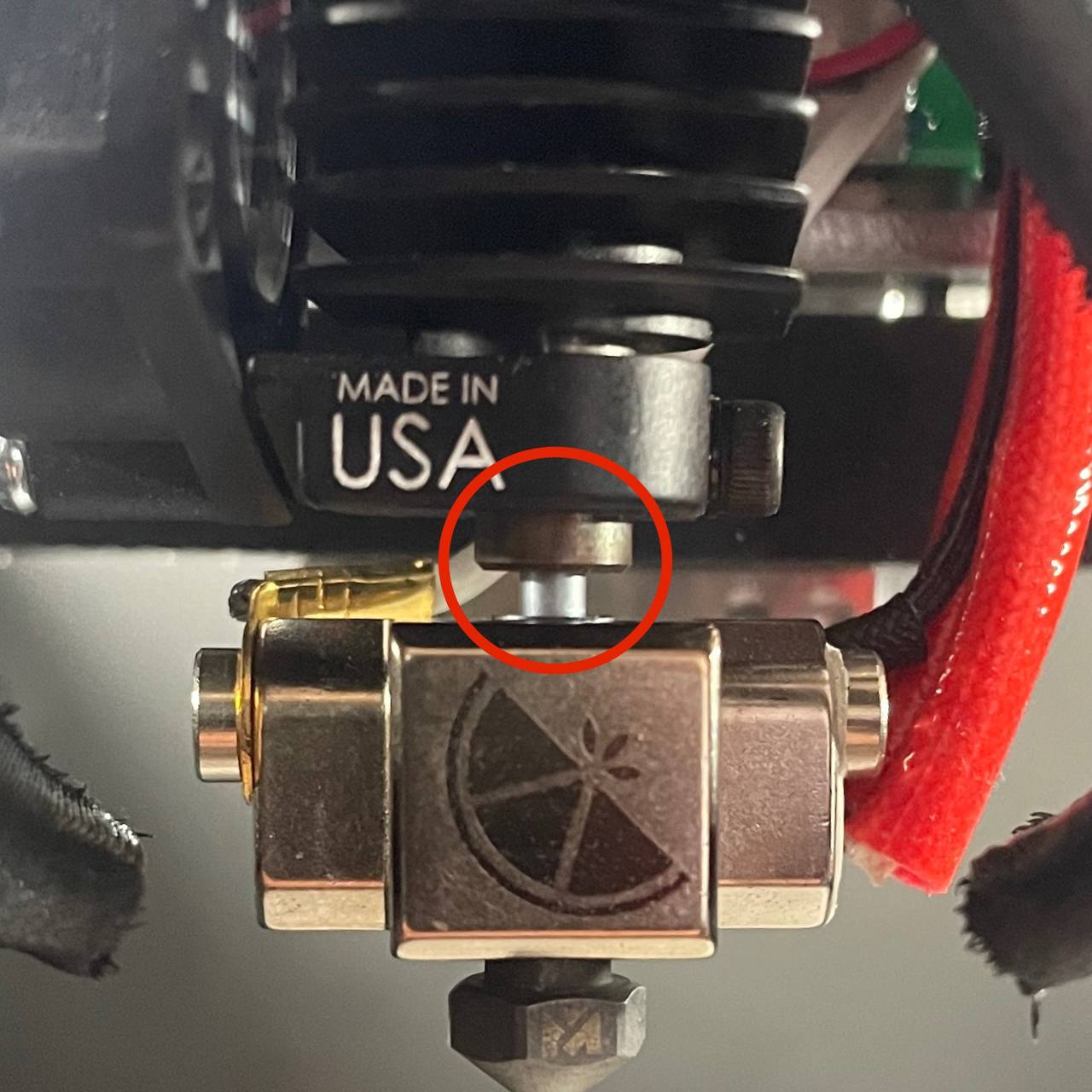
-
Slightly re-tighten the set screw – just enough to prevent the hotend from wobbling freely, but loose enough that it can still be pushed upwards by the bed during the next probing sequence. Excessive tightness will prevent adjustment; too loose will cause inaccuracy.
-
Click OK in the web interface prompt to allow the printer to retry the calibration for the adjusted nozzle. The printer will probe the nozzle against the bed, pushing the loosened hotend upwards until it finds the correct height relative to the already-calibrated nozzle.
¶ 8. Tighten the Heatbreak
- Once the printer successfully adjusts the height of the loosened nozzle, it will move the bed to position the nozzle conveniently.
- The interface will prompt you to permanently tighten the heatbreak set screw. Securely tighten the screw you loosened in Step 7.
- Click OK in the web interface. The machine will perform a final check to confirm the tool height alignment is now within the
50micron tolerance.
¶ 9. Complete Calibration Sequence
-
If Tool Height Calibration is Successful: The printer will automatically proceed with the remaining calibration routines without further user intervention. This includes:
- Z-Offset Calibration: Setting the precise height for the first layer.
- Tool XY Alignment Calibration: Ensuring nozzles are aligned horizontally.
- Mesh Bed Calibration: Probing the bed surface to create a compensation map for any minor surface variations.
-
If Deviation is Still Too High: If, after adjustment and re-checking, the deviation remains above tolerance, the machine will display a message suggesting you repeat the manual adjustment procedure (Steps 7 & 8) or check for mechanical issues.
Calibration Failure: Tool height deviation still exceeds tolerance after adjustment. Please re-check heatbreak positioning and tightening, ensure nozzles are clean, and repeat the adjustment procedure.
-
Completion: Once all calibration steps (Tool Height, Z-Offset, XY-Alignment, Mesh Bed) are successfully completed, the machine will typically move to its home position or present a confirmation message.
¶ Conclusion & Additional Resources
Success! Your 22 IDEX Auto-Calibration is complete. The printer has precisely measured and stored the necessary offsets for accurate dual-extrusion printing.
After successful calibration, you can reinstall the build plate and proceed with printing. Remember that running auto-calibration is recommended after nozzle changes, significant maintenance, or if you suspect alignment issues.
- Contact Vision Miner Support if you encounter persistent calibration issues.