¶ Preparation
¶ Inspect Crate for Damage
- Before opening the shipping crate, inspect it for any signs of exterior damage. If you find evidence of excessive damage, report it immediately to Vision Miner and the shipping company.
¶ Moving the Crated Printer
- The Vision Miner 22 IDEX shipping crate is designed to be lifted and moved by a forklift or pallet jack from designated locations. Move the crate to a flat, open area with at least 100 cm of clearance on all sides.
¶ Required Tools and Equipment
- Basic hand tools: Screwdriver or standard drill with Philips PH2 bit
- Utility knife
- Two or more people
The crated printer weighs approximately 80 kg (175 lbs). Ensure that equipment and personnel are capable of moving the system safely.
¶ Unpacking the Printer
¶ 1. Remove crate panels:
- Remove straps holding the box to the pallet and remove plastic wrap on the outside of the box.
- Remove 1 Top and 4 Side panels.
- Carefully lift the box up with the help of at least two people. Slide the box up to avoid scratching the printer.
- Set the box aside and save it for future use.


¶ 2. Position the printer:
- Lift the printer with a minimum of two people and place it on a stable, level surface that does not wobble or rock.
- Ensure the surface can support the printer's weight of approximately 80 kg (175 lbs).
- Provide at least 60 x 60 inches of space for the printer to sit and operate.
- Keep at least 20 inches of clearance on all sides and enough space for the front and rear doors to open.
¶ 3. Adjust feet:
- Adjust the feet at each corner of the printer to ensure it sits level. It should not be inclined or tilted for optimal operation.
¶ 4. Remove protective film and zip ties:
- Carefully pull away and remove the plastic wrap from the printer.
- Remove the protective film from the top and front of the printer.
- Open the lid and front door to cut the 4 red zip ties on the belts using side wire cutters. Be careful not to damage the belts.
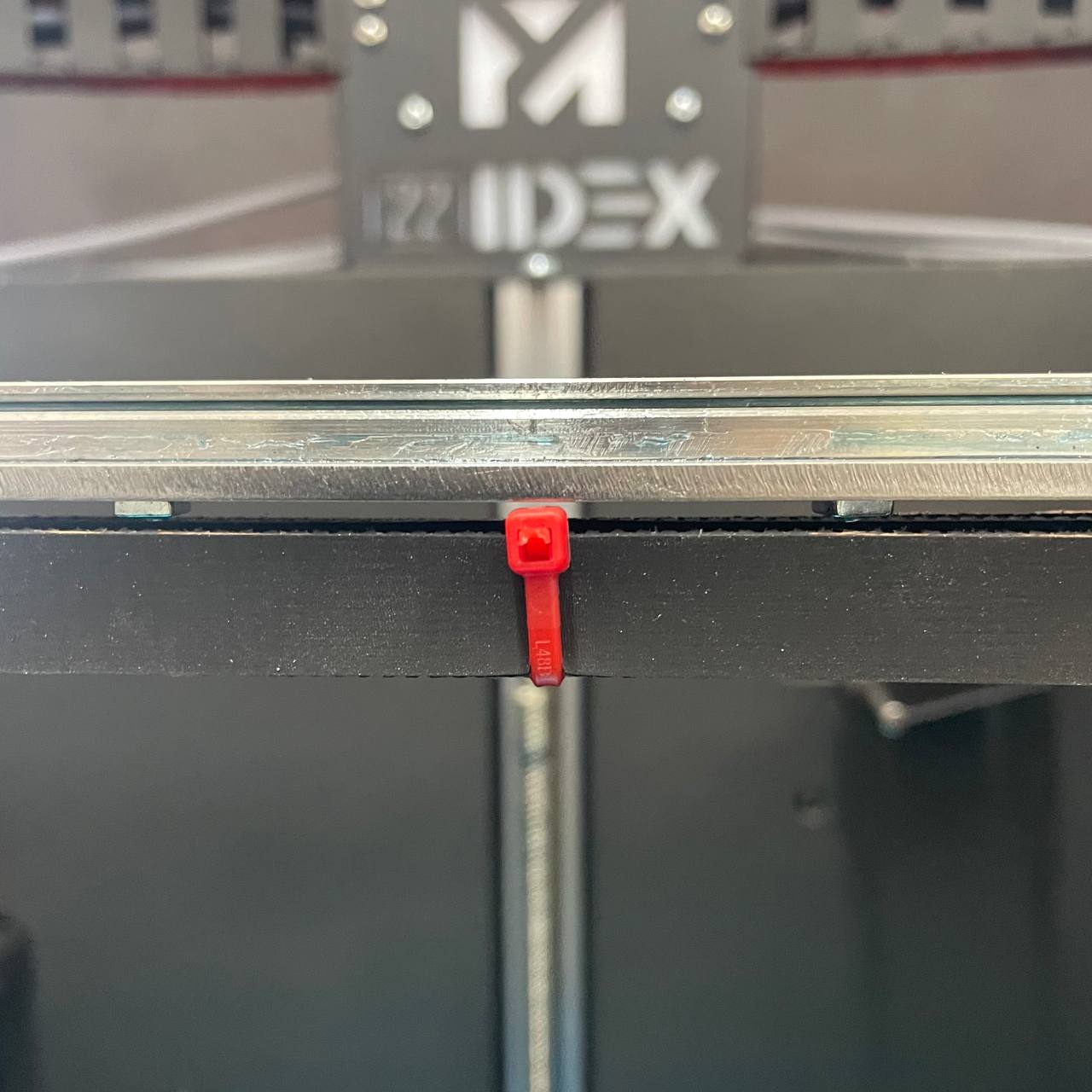



¶ 5. Remove box of parts:
- Take out the box from under the build plate (you might need to push the front shuttles on the build plate up). You will find the handle, power cord, power button, and other tools.
¶ 6. Install the parts:
- Attach the handle: Use the two Phillips head screws to put the handle on the door.


- Position WiFi antenna (if applicable): The WiFi antenna is on the inside of the electronic maintenance door for shipping. Find it and move it to the outside of the door.



¶ 7. Connect the power:
- Using the included power cord, connect the printer to a standard outlet rated for 20 amps and properly grounded.
- Warning: Proper grounding is crucial for safe operation.
¶ 8. Test the power button functionality:
- When pressed in, the button should turn off the machine.
- When turned clockwise, it should turn on the machine.
¶ Safety Precautions
- Connect equipment to a grounded facility power source. Do not defeat or bypass the ground lead.
- Know the location of equipment branch circuit interrupters or circuit breakers and how to turn them on and off in case of emergency.
- Know the location of fire extinguishers and how to use them. Use only certified type extinguishers on electrical fires.
- Know local procedures for first aid and emergency assistance at the customer facility.
- Use adequate lighting at the equipment.
- Maintain the recommended range of temperature and humidity in the equipment area.
- Do not use this product in an environment containing volatile or flammable compounds.
- Always inspect the crate and printer for damage before proceeding with unboxing.
- Use appropriate lifting techniques and equipment to avoid injury.
- Ensure proper grounding and electrical connections to prevent electrical hazards.
- Follow all local and national safety codes and regulations during setup and operation.