¶ Introduction
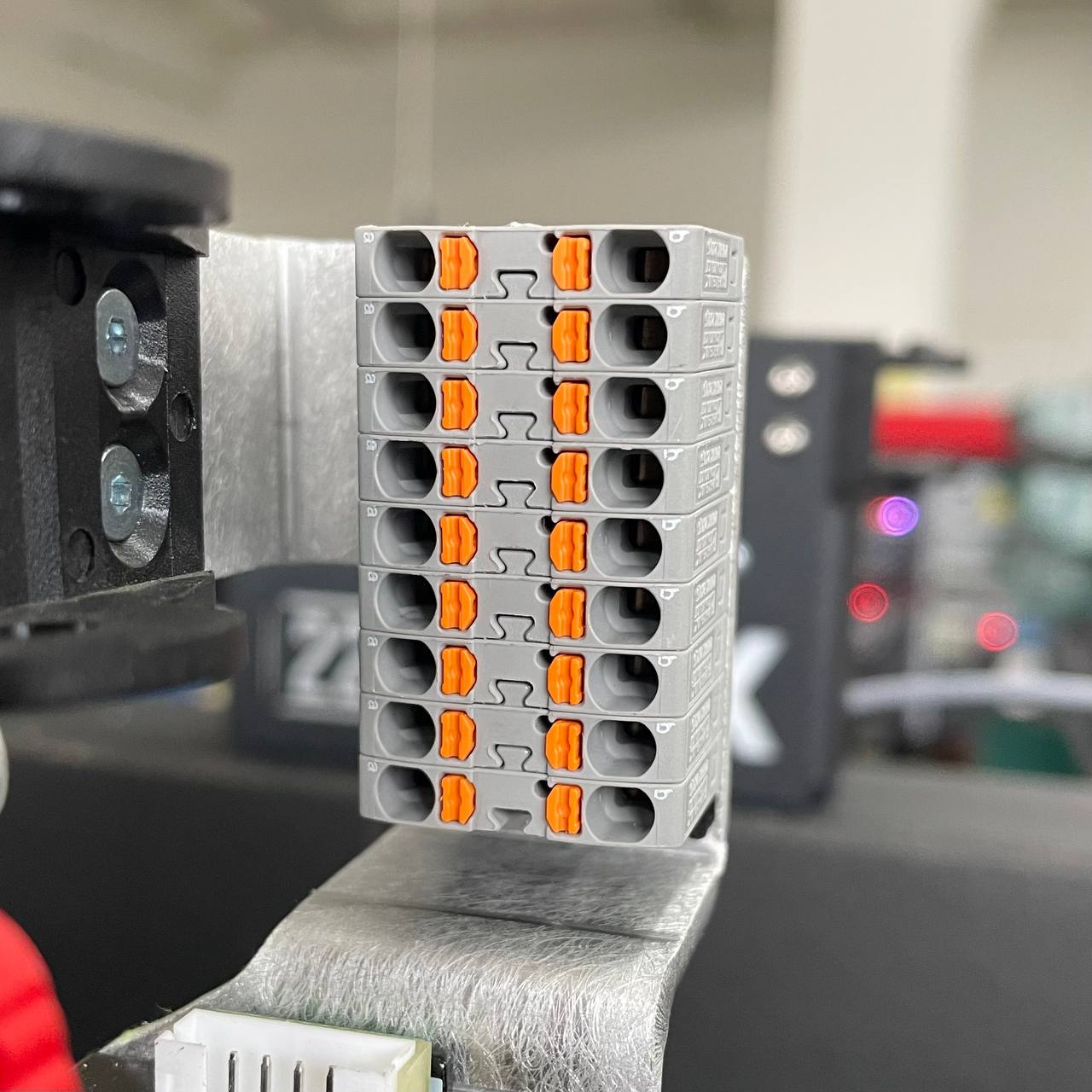
Tools Needed:
- Flathead or Hex screwdriver
To prevent deformation of the aluminum bracket when engaging the spring-loaded tabs, support the toolhead by placing your hand on its rear. Before commencing any operations, ensure that the toolhead is securely positioned—setting it at the homing point on the backside is an effective way to avoid any unexpected movement.
¶ Removing / Installing Wires
Press the Button:
- Take a photo of the wire placement to avoid mixing up the connections. Also you can check the connetion Here.
- Use the screwdriver to press the orange button corresponding to the wire you want to remove or install.
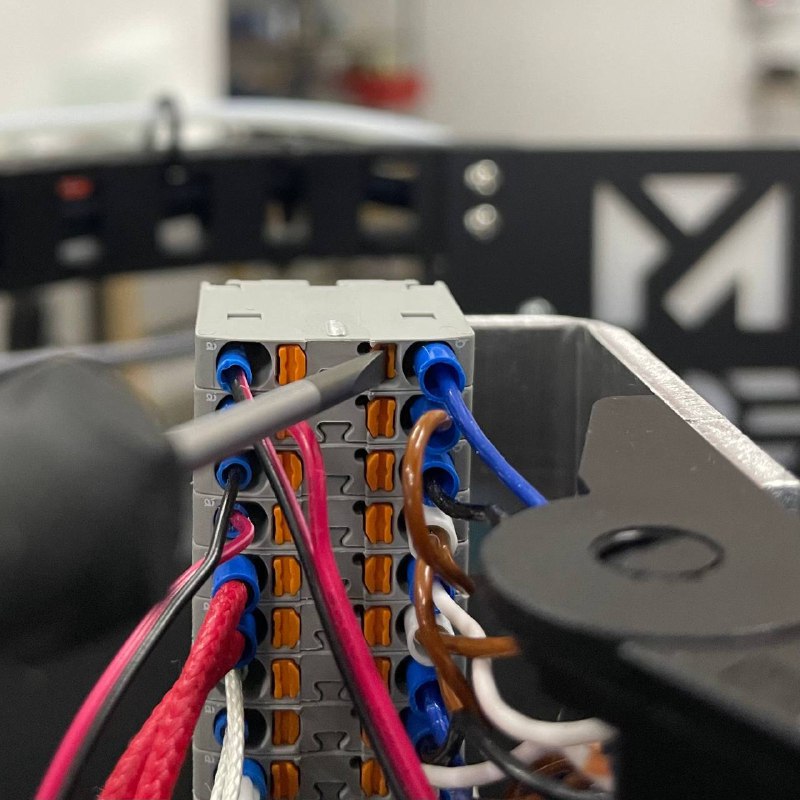
Remove / Insert the Wire:
- While holding the button, pull or push the wire to remove or install it.
Release the Button:
- Release the button once the wire is securely in place or has been removed.
¶ Removing / Installing the Block
Remove Wires (if needed):
- Follow the steps above to remove any wires connected to the block.
Slide the Block:
- Slide the block up or down. Use the screwdriver as a lever if needed.
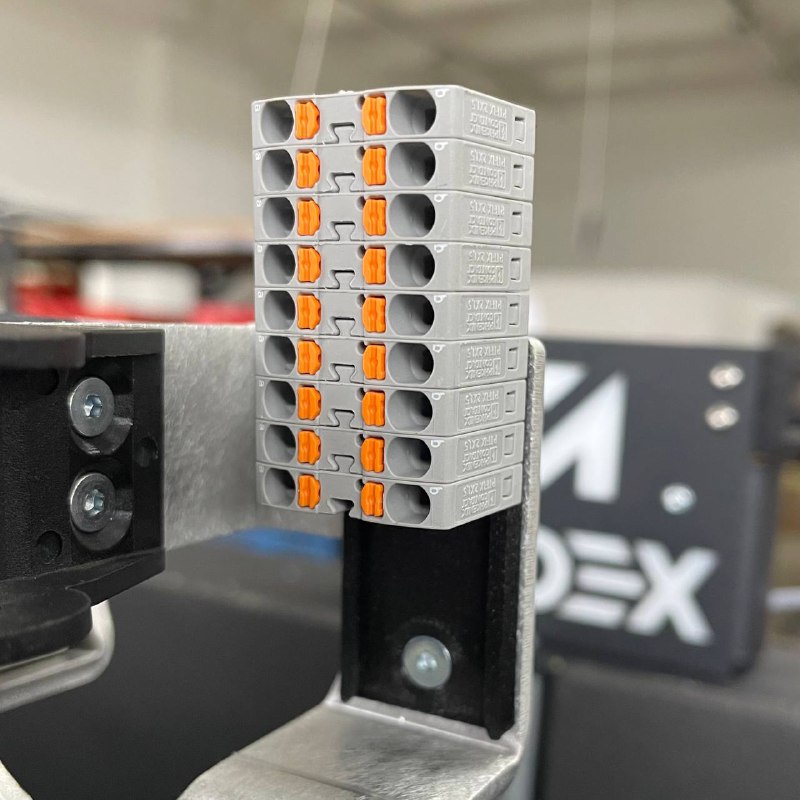
Install Wires (if needed):
- Reconnect any wires to the block following the wire installation steps above.