¶ Z-Axis Motors Alignment Procedure
Misalignment of one or more Z-axis lead screws can cause the build plate to become stuck at the bottom of its travel, often accompanied by a grinding sound when the motor tries to move. However, be aware that a non-moving motor without grinding could also mean a driver issue or an electrical failure.
¶ Symptoms
-
Build Plate Stuck at the Bottom
- You try to raise the build plate from the bottom position and hear a grinding sound, but the plate (often the middle rear lead screw) doesn’t move.
- This usually indicates the motor is trying to spin, but the lead screw is misaligned with its linear rail.
-
No Grinding Sound
- If you do not hear any grinding or spinning noises at all, it may be a motor driver or electrical issue rather than a mechanical jam.
-
Stuck Above the Bottom Third
- If the lead screw jams when the bed is already raised (beyond about one-third of its travel), the cause might be a lubrication or maintenance issue rather than alignment.
- In such cases, carefully clean old grease with isopropyl alcohol (IPA), reapply fresh grease, and check if alignment is still needed.
¶ Tools Needed
- 2 mm Hex Driver/Wrench
¶ Preliminary Steps
-
Allow Movement Without Homing
- On your printer’s Web Interface go to the
Dashboardtab, inMacrossection navigate to theSystemfolder and choose theAllow Movement Without Homingmacro.
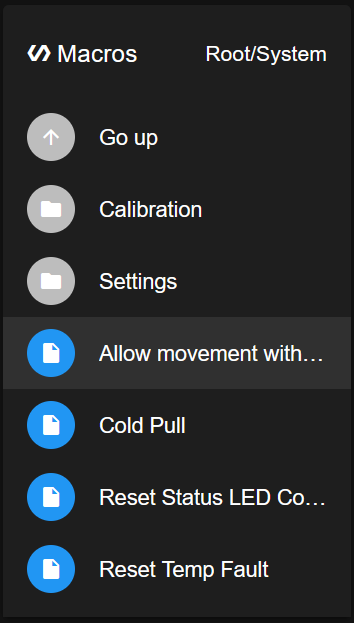
- This lets you jog the Z-axis in small increments without a homing sequence.
- On your printer’s Web Interface go to the
-
Manually Help the Build Plate
- Open the printer door safely and carefully place your hand (Caution: HOT surfaces) under or on top of the build plate.
- Jog the bed upward in small increments (e.g., -25 mm) while gently guiding or lifting the corner that is stuck.
- Once the jammed lead screw loosens, the plate should move more freely on its own.
¶ Alignment Procedure
-
Loosen Motor Mounting Screws
- Use a 2 mm hex driver.
- After raising the bed to a more accessible height, locate the four screws at the bottom of each lead screw motor.

- Loosen each screw about half a turn to allow the motor to shift slightly if needed.
- Do not remove the screws entirely—just loosen enough that the motor can move.
-
Adjust the Bed
- Lower the bed all the way down via the Duet web interface or control panel (jog the Z-axis in positive increments).
- If the motor was stuck before, ensure it can now move smoothly without grinding.
- This fully extends the lead screw and helps align it with the linear rail.
-
Tighten the Screws
- With the bed fully lowered, tighten the screws one by one, starting with those you can access easily.
- If needed, raise the bed slightly to reach any remaining screws.
- This process should realign the lead screw with the linear rail and eliminate the jamming.
-
Test the Z-Axis
- Move the Z-axis up and down several times.
- Listen for abnormal noises or grinding.
- If issues persist, verify lubrication on the lead screws, check the motor connector on the Expansion Board, or repeat alignment if necessary.
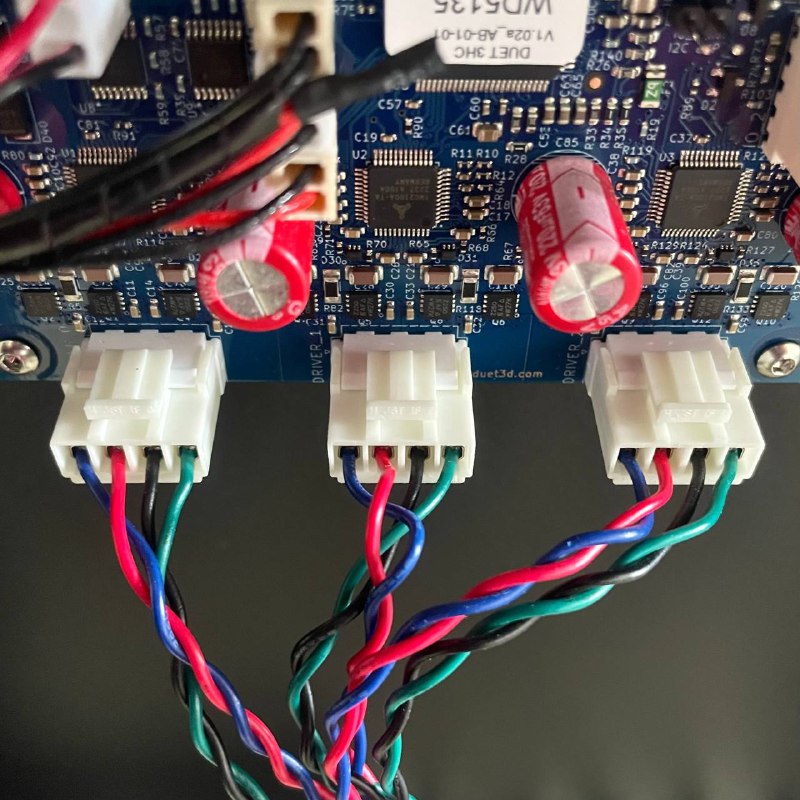
¶ Additional Considerations
- Driver or Electrical Issue: If the motor produces no sound and does not move at all, the problem could be in the stepper driver, wiring, or power supply.
- Lubrication & Maintenance: If the bed jams mid-travel (above the bottom third), remove old grease carefully with IPA, reapply fresh grease, and then repeat alignment steps as needed.
¶ Conclusion
Aligning the Z-axis motors is usually straightforward if the symptom is mechanical jamming (grinding sound with no movement). However, always confirm you do not have an electrical or lubrication issue first:
- Ensure the motor is actually spinning (or trying to spin).
- Clean and re-lubricate the lead screws if the bed is stuck higher up.
- Re-test movement after alignment to confirm the issue is resolved.
If problems persist after these steps—especially if the motor never spins or you suspect a driver fault—contact technical support for further guidance.